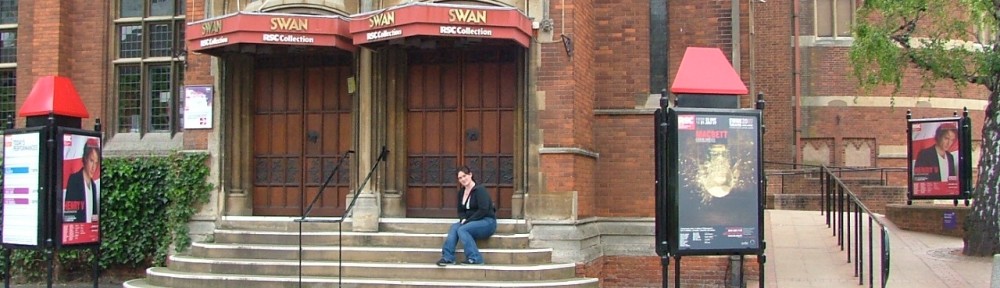One size does not fit all with social networking. While it’s true that anything put on the internet becomes public domain, you should always keep in mind the forum which you are using. Different platforms lend themselves to different kinds of information sharing (and different degrees of privacy). Here are the ones I use and here are some general tips about using them:
Platform: Twitter
Privacy options: nominal; Twitter is the most public (and the most viral) of social networking. Since re-tweeting is so easy and micro-blogs published via twitter are so digestible, a single tweet can travel pretty far. Additionally, without toggling the one privacy option (you can opt to “protect your tweets” and only show them to approved followers, not allow them to be retweeted, and bar them from being crawled by google), your feed is visible to everyone, whether they follow you or not.
Ephemerality: Since twitter is so easy to update, information appears and disappears

Twitter also encourages me to take shots like this so I can tweet them at the University. Look at the campus being gorgeous and autumny!
quickly via this platform. It’s extremely easy for a tweet to get buried in a busy feed (unless it’s been re-shared many times over in which case you’re relying upon virality to keep the information available rather than any platform-supported permanence).
Contribution to your web presence: HUGE. Since google crawls and re-crawls twitter, frequent tweeting can help to boost your SEO (google my name for example and see how high my twitter profile is on the hit-list; as well as how many items there are twitter influenced).
Things I generally use it for: witty one-liners, quick news updates, sharing pictures, publicizing blog posts, interesting links, networking at events (it’s a lot easier to connect with someone when you have an established twitter rapport than if you’re going in cold).
Things I never use it for: extremely personal items (my students actively follow me on twitter), reproducing unpublished work (my own or another’s; this is particularly important to remember when live-tweeting conference papers)
Guiding analogy: Posting on twitter is like yelling something into a room crowded with all of your friends, family, coworkers, and potential future bosses: you never know what portion of it they will hear so you’d better keep it safe and interesting.
Platform: Facebook
Privacy options: Some. You can adjust who sees which sections of your profile by way of creating lists and jiggering your privacy options. For instance; only certain subsets of my friends lists can see pictures I am tagged in; I keep some status updates semi-public (available to the lists I specify). This does require a time devotion because you need to go through and listify your five hundred something previous friends, but once you’ve set this up it require relatively little maintenance.
Ephemerality: Medium. Due to facebook’s constantly changing news list sort algorithm, only certain things will appear in certain feeds. That being said, once they’re up those pictures last FOREVER. I would highly recommend that you keep particularly your photographic facebook presence highly guarded, and highly professional. If you have any silly shots of yourself that you want to post, make sure that you figure out who you really want to give access to before you post them.
Contribution to your web presence: some; it won’t readily pop up in a google search (especially if you have a lot of other things there), but it’s definitely a way to establish a digital network.
Things I generally use it for: Neat links, sharing pictures, status updates that are longer than 150 characters, crowd-sourcing casual queries (“hey guys, who studied at X actor training institution and what did you think?”), interacting with the latest news or buzzfeeds, contacting individuals without having to acquire their cell numbers and/or opening an e-mail client (really useful at conferences).

pictures like this should probably be locked down. You know; the ones that are silly but maybe not 100% professional… unless you’re a fight director in which case it’s your job to play with arms and armor (see? See what I did there?)
Things I never use it for: personal items that I am not comfortable sharing with a roomful of friends (and I am ALWAYS careful when I share personal items via the internet anyway because you just never know who will wind up seeing them), public messages which should be private (“Dear Housemate, let me passive aggressively post a status about something you did which bugs me so that all my (and your) friends can see it and judge you for it rather than talking to you directly like a reasonable human being”), news which I’m not ready to go viral (I have a short list of people that I tell big news items to before posting them on facebook).
Guiding analogy: Posting on facebook is like whispering something in a sorority house; no matter how you modulate your voice or how many promises of privacy you wring from the recipient, the information is undoubtedly going to be given to everyone around you in a matter of days whether you want people to know it or not.
Platform: Instagram
Privacy options: Nominal. You can have one of two profiles: very public (default), or private (which means that only approved followers can see and follow your posts).
Ephemerality: Reasonably permanent. Instagram photos are crawled by google which

Instagram has also, unfortunately, made me the kind of person who takes pictures of my beer.
means that they are almost impossible to get rid of. You can delete them purposefully, but once they’re out there they’re really out there.
Contribution to your web presence: Nominal. Even though my instagram account is linked to my full name, it barely registers on google searches (even google image searches).
Things I generally use it for: Pictures. Duh. Instagram is, honestly, rather new to me. I mostly use it to get my artiste kicks out (and because I’ve recently become obsessed with the iPhone 5’s photography capabilities).
Things I never use it for: Pictures that are criminal/inappropriate, anything I would take issue with being projected on a wall behind me while I was giving a conference paper. I don’t tend to post pictures of myself (simply because I see my instagram feed as an art project rather than a vanity project), but I wouldn’t have a particular objection to someone posting pictures of me so long as they were reasonably professional.
Guiding analogy: Posting on Instagram is like leaving your photo album on the table of a popular doctor’s office; you have no idea who is going to look, but you’d better not put anything in there that you regret.
Platform: Blogging
Privacy options: Depends on your platform; if you use a pre-made blogging service (like livejournal), you can lock it down pretty easily. However, if you’re using an independently operated blog, the general idea is for it to be a public forum.
Ephemerality: Extremely permanent. You always have the option to take down or hide posts which aren’t working for some reason, but really consider that whatever you put up there is going to be a lasting record until either you or your blog service choose to remove it.
Contribution to your web presence: Huge; especially if you’re a regular/frequent blogger. Google crawls and re-crawls sites according to an algorithm that fluctuates based on many factors (among these are the instances of new content with each crawl). Essentially, if google’s spider finds that your site is different on this crawl than on its last crawl, it will flag the next crawl to occur at a shorter interval then the last one. In short: content makes SEO. Update regularly, update frequently, and don’t update with identical information.
Things I generally use it for: If you are reading this, you don’t need glasses.
Things I never use it for: Extremely personal information (seeing a trend here?), actually generally personal information (I keep things here well within a crafter persona… more on that in the next post of this series), things that deviate from my theme (that theme being graduate school, Shakespeare, and theatre in general; sometimes divulging into what it’s like to be a woman in academia).
Guiding analogy: Posting a blog is like keeping a diary in a public-access library: it’s there whenever for whomever to pick up and read, and it’s going to last until someone tears out or burns up a page.
I am purposefully leaving Pinterest off this list. While I know that it’s technically social networking, to me pinterest has always seem like a time-kill or video game rather than anything else. Also, I still don’t understand my pinterest privacy options, so I’d have a hard time explaining them to you. Just stick to the general rules of the internet and you’ll be fine.
Stay tuned for the next post in this series: developing and cultivating an online persona.
Cheers!